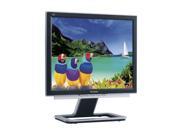Page 1 of 2
Monitor Choice
Posted: Mon Mar 19, 2007 1:27 pm
by Maxut
Im not sure what monitor i should get. Right now i have a Proview 19"
http://geizhals.at/img/pix/109221.jpg which is one of the first TFT-LCD screens that came out.
I want to change because i want a larger monitor [21" and above] and beacause i think that my monitor cannot display the full potential of my GeForce 7900GTX.
System
AMD Athlon64 X2 4400+ @2.351Ghz
MSI K8N Diamond Plus
OCZ EL DDR PC-3200 Gold GX XTC 2GB Dual Channel
EVGA GeForce 7900GTX 512MB
Seasonic 600W
WD Caviar 320GB SATA2
Pioneer DVD+/-RW
NZXT Lexa Case with 2 Blue Led Fan
Right now im thinking to buy a 24" Dell Widescreen -
http://accessories.us.dell.com/sna/prod ... u=320-4335
Posted: Mon Mar 19, 2007 5:36 pm
by KIO
24 inches????????.. IT IS A TV or a CINEMA SCREEEN!!!.. I have 17 and i like it:)...lol
Posted: Mon Mar 19, 2007 6:19 pm
by Cynyx
for me, choices monitor :
low price : 19" Belinea 1925 S1W - 5ms - 200 euros
middle price : 20" Samsumg SyncMaster 931BW - 260 euros
high price for rich people : 24" Acer AL2423W - 6ms - 890 euros
Don't forget to have a 24", a sli or crossfire system (or a nice 8800) is highly recommended (native resolution is high for these screens...)
Posted: Tue Mar 20, 2007 1:30 pm
by Maxut
i dont think i need an SLi system since money isnt that enough :P
I got my EVGA GF 7900GTX wich is very very good, and i might sell it to a friend this summer or maybe a bit later and get myself an 8 series nvidia [prolly 8900 when it comes out] or an ATI R600.
And believe me guys, dont make SLi/CrossFire.. There is no game out there that can use one card to the maximum [talking about 7900 and above]. Games will be coming out that will need better cards but also better cards will be coming out. If u spend your money buying two cards and then having to sell them somewhere so u can buy a single new one, u wont benefit..
My moto: Keep it one [less elctricity consumed so less money paid for electricity as well]
If u put 2 Gf 8800GTX u need an at least a 1000W power supply - you should start renting an electric power station.
Posted: Tue Mar 20, 2007 6:01 pm
by Reign
wtf? just use anything that works, i got old 19" shit monitor, and i still play =]
Posted: Tue Mar 20, 2007 6:20 pm
by federalic
Reign wrote:wtf? just use anything that works, i got old 19" shit monitor, and i still play =]
I won, i won...i`ve got very old 17" monitor

Posted: Tue Mar 20, 2007 6:34 pm
by [HL²]fans_TiAs
Hehe 17' from 1987 for me

^^.
Posted: Wed Mar 21, 2007 2:26 am
by FuzzyBear9
Best monitor at the moment is NEC MultiSync LCD2690WUXi....
http://www.nec-display-solutions.co.uk/ ... group=ProD
Cost bucks though!!! £910
I have an NEC 1980FXi 19" TFT. It is superb. Very natural colours and response time is excellent. Light sensor, 90 degree rotation, 10bit gamma etc etc, three year warranty.
Until OLED and SED monitors hit the market in a couple of years there will not be much advancement in the basic LCD technology, though they are bringing out 100Hz 19" TFT monitors this year - Samsung and LG to name a few. Maxut, the Dell you originally thought of is excellent value for money. Alternatively, you could opt for two 4:3 format 19" TFT monitors for multitasking...
Posted: Wed Mar 21, 2007 2:17 pm
by Maxut
Im prolly going for that dell..
Posted: Wed Mar 21, 2007 6:23 pm
by Viviti
i've got a philips 190 V, 19".
Anyways, 24" sucks. lol that is used for nothing to have a so large screen, buy the better 20" that would be better.
Posted: Thu Mar 22, 2007 1:43 pm
by disabled
some kind of lcd 17 for me. OLDDD.
Its usefull to ask here. Just go to the shop and ask selere i think he will advice u.
Posted: Fri Apr 06, 2007 12:17 pm
by Maxut
DELL now has the same monitor in 22", ill go for that.
Posted: Thu Jun 28, 2007 11:45 am
by U SLAAAAAAGZ
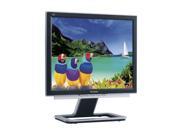
Code: Select all
http://www.newegg.com/Product/Product.asp?item=N82E16824116375
When im not on laptop screen which runs @ 1920x1200 im on my viewsonic dont have a single bad feature i can think of... i love it!! :P[/code]
Posted: Thu Jun 28, 2007 12:04 pm
by Cynyx
big screens = more HS. It's a fact.
Posted: Thu Jun 28, 2007 12:08 pm
by U SLAAAAAAGZ
Big screens = Better graphics cards = Less money = Less beer gut = Less time at Gym = More time to play and get annoyed with HL2DM!!
Posted: Thu Jun 28, 2007 12:12 pm
by Cynyx
lol
Posted: Fri Jun 29, 2007 11:19 am
by zoubab
U SLAAAAAAGZ wrote: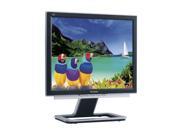
Code: Select all
http://www.newegg.com/Product/Product.asp?item=N82E16824116375
When im not on laptop screen which runs @ 1920x1200 im on my viewsonic dont have a single bad feature i can think of... i love it!! :P[/code]
I've got this one since few months and he fuckin rocks !

...paid 300€
Posted: Fri Jun 29, 2007 11:35 am
by Cynyx
zoubab wrote:
I've got this one since few months and he fuckin rocks !

...paid 300€
so ... how u can miss HS?

Posted: Fri Jun 29, 2007 11:38 am
by zoubab
don't you know i suck cynyx !?

...hmmmm i'm sure u know ^^
a clown can't do HS huhuhuuhuhuh.
Posted: Sun Mar 09, 2008 11:22 am
by Roundup
i need your opinion for a new monitor, i wanna change my old 17'' monitor for an Asus VW192T.
It seems to have good performance and it is not really expansive :
http://au.shopping.com/xPF-ASUS-VW192T-Black
It is a good choice?
Posted: Sun Mar 09, 2008 11:28 am
by fluffy little thing
WHEN BUYING NEW MONITORS or tellys i allways research what is new and narrow it down to two or three items and then go and look at them, peronall choice then !
thats next on my wish list

Posted: Sun Mar 09, 2008 1:00 pm
by DHR_000x
I have got a DELL 22" and it was pretty cheap, and i love it ^^ i need to move my head to look from one corner of the screen to the opposite one xD
Posted: Sun Mar 09, 2008 3:01 pm
by KIO
mine is 17 inch and 4 years old :P and I DONT CARE:))))
Re: Monitor Choice
Posted: Thu Aug 28, 2008 10:14 pm
by Cynyx
Some money lost, i have just reserved my next monitor :
IYAMA Prolite E2403WS ... 24 INCHES ... A DREAM for working.
and a new video card :
Nvida 260GTX ... Perhaps a dream for gaming

Saturday will be the day of the test.
Re: Monitor Choice
Posted: Fri Aug 29, 2008 6:08 am
by F1r3
Cynyx wrote:24 INCHES
OMG! PURPOSE????!!
just kidding

very nice, i think it's especially good for watching movies, pics, etc

Re: Monitor Choice
Posted: Fri Aug 29, 2008 6:20 am
by KOMBATIUSMAXIMUS
i have a 19inch asus lcd myself and i must say it rocks,never had a problem with it ,i am starting to look at building new system myself and have it on expert information to go asus all the way and i must agree never had any problems with asus

---FEAR THE MAXIMUS

Re: Monitor Choice
Posted: Fri Aug 29, 2008 7:40 am
by Rhy
Ive got a 24 inch normal monitor - not tft or anything. i use a 9600 gtx.
Re: Monitor Choice
Posted: Sat Aug 30, 2008 3:06 pm
by Cynyx
Cynyx wrote:Some money lost, i have just reserved my next monitor :
IYAMA Prolite E2403WS ... 24 INCHES ... A DREAM for working.
and a new video card :
Nvida 260GTX ... Perhaps a dream for gaming

Saturday will be the day of the test.
LMAO :

I have never take so much time to install devices in a PC.
Just after got the new devices (vcard + monitor), I choose to only install monitor first. So, I removed monitor from its packet. I plugged it (first time in HDMI mode, my mistake) ...
I switched on the PC... Black screen with a message " no signal"... Hmmm wtf. I plugged the monitor to card in SUB-D mode. I switched off the PC however i guess it was already load Windows. PC never rebooted after !!! BIOS, POST BIOS and rebooted in loop ... Tried to boot from HDD, CD and USB, all failed (I have tried all bootable things i have Ultimate Boot CD, Windows CDs, Recovery tools from USB...). DAMMMMMMMN !!! Just for a simple new monitor ! I Tried to remove all devices in the PC to localise the failed device. No chance, allways stupid reboots ...
Finally, I got the idea to flash a new BIOS to my motherboard (with an USB disk). OMG it works !!! PC boots again in windows ... just I have no integrated devices in motherboard now (soundcard, network and USB) ... DAMNNNNN...Mistake : I flashed a BIOS for v1.0 of my motherboard and i have the ... v2.0. I flash again MB to the appropriate BIOS this time. ALL work ! Just I have no integrated network now. I dunno why, it fails. so i installed an old PCI network card. PHEWWWWWW it's ok now : Internet is back

. (in same time, i got many problems during this story : IRQ conflicts, no network, Power supply probs, wrong drivers ... etc)...
I found later in menu of the monitor a function to switch between SUB-D and HDMI mode ...

Now, all is ok : 24 inches is really nice ... when u have time to install it

Re: Monitor Choice
Posted: Sat Aug 30, 2008 3:24 pm
by KIO
Hahahaha... Pwned by the monitor:)))) I wouldnt think a monitor can cause so much trouble...
Re: Monitor Choice
Posted: Sat Aug 30, 2008 3:27 pm
by Cynyx
same !!! I think : "Plug and PLAY."
But the main prob was my integrated network that failed (just i don't understand it and i installed a new device in same time).